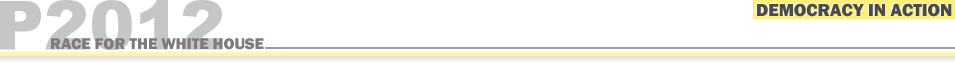- Campaign
Videos (May 2012) «
Obama for America
Obama for America
"How
to
RSVP
for
Events on BarackObama.com"
+
2:27 web video from May 7, 2012.
 |
 |
 |
 |
 |
[Music] Betsy
Hoover, Online Organizing Director: Welcome to
BarackObama.com. My name's Betsy Hoover and I'm the director of
online organizing for Obama for America. Today we're going to
walk through how to search, browse and RSVP for events in your
community. It's never been easier to connect with other
volunteers in your area. So, let's get started.
Start by heading to our home page at
www.BarackObama.com. There you should first log in to your
account or create a log in if you don't already have one.
Under volunteer at the top of the navigation bar,
select "Find an Event." Here you can search for events near you
by entering your zip code. You also have the option of choosing
the distance from your zip code where you want to search for
events.
Once you've entered your zip code and search
radius, click on the button "Find Events" to see upcoming events
nearest you.
If you want to conduct a more specific search
click on "Go to Advanced Search" below the "Find Events" button.
Within this more detailed search you can also specify your state and
the type of event. Each event that is created is tagged with the
type of event that it best describes. This could be a phone bank
or a house meeting or a Women for Obama event. All types of event
are listed in alphabetical order in the drop down queue.
You can also choose to include a date range so you
only see events that fall within a specific time period.
Finally, you can decide to sort the results by
distance or date, and you choose to display up to 200 events that fit
your search criteria.
Once you've narrowed down your search to fit your
interests, click "Find Events."
On the left you'll see a small calendar and on the
right is the list of events based on your search. You can sort
your results by clicking on "Order by Date" or Order by Distance."
Now you have a list of events to check out.
You can browse through it and RSVP for the events you'd like to attend
by clicking on the red "RSVP" button. This will take you to a
page with a map and more event details.
Once you've confirmed all the information, click
the "RSVP" on the right. At this point you can expect to receive
a
confirmation email.
That's it. You're signed up and ready to
attend. You can use the link that you get in your confirmation
email to manage the events that you've signed up for. If you
can't attend your event for some reason, make sure to update that in
your upcoming events page.
There are new events being added on
BarackObama.com all the time so make sure to check back from time to
time and find other ways to get involved. Good luck.
Notes: